class: left, middle, my-title, title-slide # MAT381E-Week 11: Handling Spatial Data ### Gül İnan ### Department of Mathematics<br/>Istanbul Technical University ### December 19, 2021 --- class: left # Outline * What is spatial data? * Introduction to `sf` package. * Geocoding. --- #### Spatial data - According to [Wikipedia](https://en.wikipedia.org/wiki/Geographic_data_and_information): - **Spatial data** or **geographic data** is a kind of data having an implicit or explicit association with a location relative to Earth (namely, a geographic location or a geographic position). - **Spatial data** is also called **geospatial data**, **georeferenced data**, and **geodata**. --- class: middle, center <iframe width="720" height="405" src="https://www.youtube.com/embed/gKGOeTFHnKY" title="YouTube video player" frameborder="0" allow="accelerometer; autoplay; clipboard-write; encrypted-media; gyroscope; picture-in-picture" allowfullscreen></iframe> [Source](https://earthengine.google.com/) --- #### İTÜ-Satellite Communication and Remote Sensing Center (UHUZAM) - [UHUZAM](https://web.cscrs.itu.edu.tr/homepage/) is a research center which carries out technological projects on remote sensing and satellite communication within İTÜ. <a href="https://web.cscrs.itu.edu.tr/" target="_blank"><img src="images/uhuzam.png" width="%50" height="%30" style="display: block; margin: auto;" /></a> --- #### Spatial data types - **Spatial data** can be broadly classified into two main categories: - **Vector data**: represents the world surface using points, lines, and polygons, and - **Raster data**: can be satellite imagery or other pixelated surface. <!-- --> [Source](https://www.researchgate.net/publication/330468019_Highway_Vertical_Alignment_Optimization_Using_Genetic_Algorithm_GA) --- #### (Geographic) Vector data <style type="text/css"> .pull-left { float: left; width: 50%; } .pull-right { float: right; width: 50%; } </style> .pull-left[ - Vector data are composed of discrete geometric locations (x,y values) known as **vertices** that define the **shape** of the spatial object. - The organization of the vertices determines the type of vector that you are working with: **point**, **line** or **polygon**. - **Points**: Each individual point is defined by a single (x, y) coordinate. Examples of point data include: center point of plot locations, tower locations, and the location of individual trees. - **Lines**: Lines are composed of many (at least 2) vertices, or points, that are **connected**. For instance, a road or a stream may be represented by a line. This line is composed of a series of segments, each “bend” in the road or stream represents a vertex that has defined (x, y) location. - **Polygons**: A polygon consists of 3 or more vertices that are connected and **closed**, thus building boundaries. Lakes, oceans, and states or countries are often represented by polygons. ] .pull-right[ <img src="images/vector.png" width="%10" height="%10" /> [Source](https://www.earthdatascience.org/courses/earth-analytics/spatial-data-r/intro-vector-data-r/) ] --- #### Some examples on vector data - In a [touristic Istanbul map](https://istanbulmap360.com/istanbul-neighborhood-map), touristic places that can be geocoded and converted to **points**, ferry routes can be represented as **lines**, whereas neighbourhood (mahalle) boundaries and green parks are represented as **polygons**. <img src="images/istanbul.jpeg" width="%10" /> --- class: middle, center <a href="https://www.esri.com/en-us/what-is-gis/overview" target="_blank"><img src="images/mor_haritam.png" width="%10" /></a> [Source](https://www.esri.com/en-us/what-is-gis/overview) --- class: middle, center <a href="http://morharitam.ankara.bel.tr/" target="_blank"><img src="images/gis.png" width="%10" /></a> [Source](http://morharitam.ankara.bel.tr/) --- #### Spatial data storage formats - **Geospatial data in vector format** along with its **attributes** (additional non-geographical information) is often stored in a **shapefile format**, which comes from [ArcGIS](https://www.arcgis.com/index.html) software maintained by the [Environmental Systems Research Institute](https://www.esri.com/en-us/home) (ESRI). - Each individual shapefile can _only contain one vector type_ (all points, all lines or all polygons) since the structure of points, lines, and polygons are different. - The **shapefile file format** (.shp for short) includes a minimum of 3 files, with a common NAME and different filename extensions **.shp, .shx**, and **.dbf**: - `NAME.shp`: the file that contains the geometry for all features. - `NAME.shx`: the file that indexes the geometry for seeking forwards and backwards quickly. - `NAME.dbf`: the file that stores feature attributes in a tabular format. - In order to work with the spatial data, we need all these three components of the **shapefile stored in the same directory**, so that the software (such as `R`) can know how to project spatial objects onto a geographic or coordinate space. --- #### An example for shape file formats - For example, we can download and read Turkey's shape file available at https://data.humdata.org/dataset/turkey-administrative-boundaries-levels-0-1-2 into `R` as follows: ```r #we will come back to this package soon. library(sf) turkey <- st_read("data/turkey_centeralpoints_1_2/tur_pntcntr_adm1.shp") ``` - Note that **Geometry type: POINT**. ```r #class of this object is sf and data.frame #due to geometry column. class(turkey) ``` 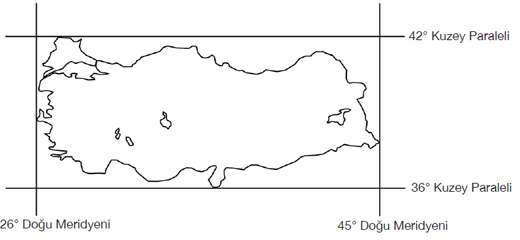 --- - Let's quickly see what turkey data contains: ```r View(turkey) ``` ```r #we will come back to this package soon. library(tmap) #activate interactive plotting first. #a wrapper function. tmap_mode("view") ``` ```r library(dplyr) library(tmap) turkey %>% tm_shape() + tm_dots() + tm_basemap("OpenStreetMap") #harita altlığı #“Open” vs. “Closed” approach depends on #how the data is collected and distributed. #OpenStreetMap has a lower coverage, but the user can edit to include the places. #Google Map has detailed coverage up to the smallest streets. #type: providers and you will see other options #https://help.openstreetmap.org/questions/21409/how-country-name-is-selected-and-displayed-at-low-zoom-levels-for-small-countries-for-instance-cyprus ``` --- #### Coordinate Reference Systems (CRS) - The most fundamental element of a spatial data is “location.” - A **coordinate reference system** (CRS) communicates what methods/models should be used to **flatten** or **project the Earth’s surface onto a 2-dimensional map**. - The non-spherical shape of the Earth, which bulges at the equator, complicates the creation and use of a single CRS and different complex models have been created in attempts to accurately project the Earth’s surface onto a 2-dimensional map. <img src="images/geographic-origin.png" width="%10" /> [Source](https://www.earthdatascience.org/courses/earth-analytics/spatial-data-r/intro-to-coordinate-reference-systems/) --- - Different CRS implies different ways of projections and generates substantially different visualizations. - Followings are maps of the United States in different CRS including: - Mercator (upper left), - Albers equal area (lower left), - UTM (Upper RIGHT) and - WGS84 Geographic (Lower RIGHT). <img src="images/crs.jpg" width="%10" /> [Source](https://www.earthdatascience.org/courses/earth-analytics/spatial-data-r/intro-to-coordinate-reference-systems/) --- - Because different CRS imply different ways of projections and generates substantially different visualizations, it is important to make sure the **CRS accompanied with each spatial data are the same** before implementing any advanced spatial analysis or geometric processing. - In `sf`, we can use the function `st_crs()` to check the CRS used in one data. ```r library(sf) st_crs(turkey) ``` - So, it uses [World Geodetic System](https://gisgeography.com/wgs84-world-geodetic-system/#:~:text=The%20Global%20Positioning%20System%20uses,mass%20as%20the%20coordinate%20origin) (WGS84) as CRS. - [EPSG Codes](https://epsg.org/home.html): are also 4-5 digit numbers that represent CRS definitions. - A resource in Turkish: https://www.ktu.edu.tr/dosyalar/15_01_03_62773.pdf. --- - The geographic coordinate system WGS84 (latitude, longitude) has an origin - (0,0, 0) - located at the intersection of the Equator (0° latitude) and Prime Meridian (0° longitude) on the globe. <img src="images/geographic-WGS84.png" width="%5" /> [Source](https://www.earthdatascience.org/courses/earth-analytics/spatial-data-r/geographic-vs-projected-coordinate-reference-systems-UTM/) --- - Google Maps uses the [World Geodetic System WGS84](https://en.wikipedia.org/wiki/World_Geodetic_System) standard. <a href="https://developers.google.com/maps/documentation/javascript/coordinates" target="_blank"><img src="images/google.png" width="%10" /></a> [Source](https://developers.google.com/maps/documentation/javascript/coordinates) --- - For example, if you look up the geographic coordinates of Istanbul Technical University on [Google Maps](https://www.google.com/maps): <a href="https://www.google.com/maps/place/%C4%B0T%C3%9C+Matematik+M%C3%BChendisli%C4%9Fi+B%C3%B6l%C3%BCm%C3%BC/@41.106778,29.0220743,17z/data=!3m1!4b1!4m5!3m4!1s0x14cab52e0adf31d1:0xa0db5739235741dd!8m2!3d41.106778!4d29.024263?hl=en-US" target="_blank"><img src="images/itu.png" width="%10" /></a> --- - More at: A nice resource on [EPSG and other CRS definition styles](https://www.earthdatascience.org/courses/earth-analytics/spatial-data-r/understand-epsg-wkt-and-other-crs-definition-file-types/). --- #### Simple features - [Simple features](https://r-spatial.github.io/sf/articles/sf1.html) refers to an international standard (ISO 19125-1:2004) that describes how real-world objects and their spatial geometries are represented in **computers**. - This standard is enabled in [ESRI](https://www.esri.com/en-us/home)/[ArcGIS](https://www.arcgis.com/index.html) architecture, [POSTGIS](https://postgis.net/) (a spatial extension for PostGresSQL), the [GDAL](https://gdal.org/) libraries that serve as underpinnings to most GIS work. --- - The following simple feature types are the most common: <style type="text/css"> .pull-left { float: left; width: 80%; } .pull-right { float: right; width: 20%; } </style> .pull-left[ <img src="images/geometry.png" width="%100" /> ] .pull-right[ <img src="images/SpatialDataModel.png" width="%80" /> ] --- class: middle, center <img src="logo/sf.gif" width="%100" /> --- #### R package sf - The `R` package [sf](https://r-spatial.github.io/sf/) implements **Simple Features** that specifies a storage for spatial geometries (point, line, polygon). - The `sf` package makes **simple features** even more accessible so that simple feature objects in spatial data are also stored in a data frame, with **one vector/column** containing geographic data (usually named “geometry” or “geom”). - The `sf` package interfaces to: - [GEOS](https://trac.osgeo.org/geos) to support geometrical operations including the DE9-IM, - [GDAL](https://gdal.org/) supporting all driver options, Date and POSIXct and list-columns, and - [PRØJ](https://proj.org/) for coordinate reference system conversions and transformations. - You can install and load the `sf` package with the following commands: ```r #if you experience difficulties in installation, ##do some googling! #install.packages(sf) library(sf) ``` ``` #> Linking to GEOS 3.8.1, GDAL 3.2.1, PROJ 7.2.1 ``` --- - All functions and methods in `sf` package that operate on **spatial data** are prefixed by `st_*()`, which refers to **spatial type**. - Most commonly used functions in the `sf` package are: |Function |Description | |----------------------|---------------------------------------------| |`st_read()` | Read simple features from a file or database and their geometry. | |`st_geometry_type()` | Return geometry type of an object, as a factor. | |`st_geometry()` | Get, set, or replace geometry from an sf object. | |`st_crs()` | Retrieve coordinate reference system from sf object. | |`merge()` | Merge a spatial object with a data.frame (i.e. merging of non-spatial attributes).| |`gather()` | `pivot_longer()` version of `sf` library.| |`geom_sf()` | Visualize simple feature (sf) objects. | |`st_as_sf()` | Create a sf object from a non-geospatial tabular data frame.| |`st_write()` | Write simple features object to file or database.| |`st_drop_geometry` | Drops the geometry of the spatial object. | --- #### Turkey's Second-level Administrative Divisions - Let's download and import the Turkey's **polygon shapefile** which contains the second-level administrative divisions (adm2) from https://data.humdata.org/dataset/turkey-administrative-boundaries-levels-0-1-2. ```r library(sf) turkey2 <- st_read("data/turkey_administrativelevels0_1_2/tur_polbna_adm2.shp") ``` --- - Check the object class type and geometry type!.. ```r class(turkey2) ``` ```r st_geometry_type(turkey2) ``` - Check the content of the data frame!.. ```r View(turkey2) ``` - Get an overwiew of Turkey's map. ```r plot(st_geometry(turkey2)) ``` - Check CRS type of this spatial data frame. ```r st_crs(turkey2) ``` --- - Let's focus on Istanbul now!.. ```r library(sf) library(dplyr) istanbul_sf <- turkey2 %>% filter(adm1_tr == "İSTANBUL") %>% rename(District = adm2_tr) View(istanbul_sf) #returns 39 ilçe. ``` - Select the District column only (**geometry column automatically comes in**). ```r istanbul_sf <- istanbul_sf %>% select(District) %>% arrange(District) View(istanbul_sf) ``` --- - Get a base map of Istanbul city!. ```r plot(st_geometry(istanbul_sf)) ``` --- class: middle, center #### IBB Open Data Portal <a href="https://data.ibb.gov.tr/" target="_blank"><img src="images/ibb.png" width="%100" /></a> [Source](https://data.ibb.gov.tr/) --- #### Istanbul Metropolitan Municipality Open Data Portal - Let's download and import the data set named "İlçe, Yıl ve Atık Türü Bazında Atık Miktarı" at https://data.ibb.gov.tr/. - Note that this a traditional data frame (not a spatial data frame). ```r library(dplyr) #https://data.ibb.gov.tr/dataset/ilce-yil-ve-atik-turu-bazinda-atik-miktari library(readxl) waste <- readxl::read_xlsx("data/ilce-yl-ve-atk-turu-baznda-atk-miktar-2021.xlsx", sheet = "Evsel Atık Miktarı", skip = 1) #skip 1st row only. The next row stands for column names. ``` - Let's see the content of the data set!.. ```r View(waste) #returns 39 ilçe. ``` --- - Do some tidying. ```r waste_ist <- waste %>% select(-"Veri Türü (Data Type)") %>% #exclude this column setNames(c("District", paste("y", 2004:2020, sep=""))) #rename columns #names of columns should start with a letter. ``` ```r View(waste_ist) ``` --- - Check the column names of `istanbul_sf` and `waste_ist` since two data sets are coming from two different sources. ```r #### #they are not in the same order. cbind(istanbul_sf$District, waste_ist$District) ``` ```r #adjust inconsistencies istanbul_sf[c(5:6,31:35),] <- istanbul_sf[c(6,5,32,34,35,31,33),] ``` ```r #now they are in the same order cbind(istanbul_sf$District,waste_ist$District) ``` ```r #keep the name the same now. istanbul_sf[,"District"] <- waste_ist[,"District"] ``` --- - Now, merge **istanbul_sf** and **atik_2020** data sets by District column first. ```r waste_ist_sf <- merge(istanbul_sf, waste_ist) ``` ```r View(waste_ist_sf) ``` ```r class(waste_ist_sf) ``` --- - Let's get the population of each ilce from https://www.nufusu.com/ilceleri/istanbul-ilceleri-nufusu. ```r library(rvest) url <- "https://www.nufusu.com/ilceleri/istanbul-ilceleri-nufusu" ilce_pop <- read_html(url) %>% html_nodes("table")%>% html_table() %>% .[[1]] ``` ```r View(ilce_pop) #returns 39 ilçe. Turkish letters are not consistent. ``` --- - Create a District column and Population column. ```r ilce_pop2 <- ilce_pop %>% select("District" = "İlçe", "Pop_2020" = "Toplam Nüfus") %>% arrange(District) #silivri coordinates are not available. ``` ```r View(ilce_pop2) ``` --- - Check the name consistencies!.. ```r #they are in the same order, but there are inconsistencies in Turkish characters. cbind(waste_ist_sf$District, ilce_pop2$District) ``` - Get the names from ilce_pop2 frame ```r waste_ist_sf[,"District"] <- ilce_pop2[,"District"] #istanbul_atik$District <- ilce_pop2$District ``` - Merge the `ilce_pop2` data frame with `istanbul_atik` and calculate an **additional column** which calculates the amount of waste per person for each ilce in 2020. ```r waste_pop_ist_sf <- waste_ist_sf %>% merge(ilce_pop2, by = "District") %>% mutate(per = y2020/Pop_2020) ``` ```r class(waste_pop_ist_sf ) ``` ```r View(waste_pop_ist_sf) ``` --- ```r library(dplyr) library(ggplot2) library(viridis) waste_pop_ist_sf %>% ggplot() + geom_sf(aes(fill = per), color = "black") + scale_fill_viridis("Range", direction = -1) + #reverse the color direction ggtitle("İstanbul İlçe Bazında Kişi Başına Düşen Atık Miktarı") + geom_sf_text(data=subset(waste_pop_ist_sf, per > 500), aes(label = District), color = "Black") + theme_void() + #avoids latitude and longitude information #theme_bw() + theme(title = element_text(face="bold")) #https://cran.r-project.org/web/packages/viridis/vignettes/intro-to-viridis.html #https://seaborn.pydata.org/tutorial/color_palettes.html ``` --- #### Geocoding - **Geocoding** is the process of converting addresses (like a street address) into geographic coordinates using a known CRS. - We can then use these geographic coordinates (such as latitude, longitude) to spatially enable our data. - This means we convert to a spatial data frame (sf) within `R` for spatial analysis and then save as a shapefile (a spatial data format) for future use. --- #### Example: Universities in Istanbul - We will use `university.xlsx` file which includes data related to some leading universities in Istanbul, but not geographic coordinates. - To get a geographic coordinate for each university, we need to **geocode**. ```r university <- readxl::read_xlsx("data/university.xlsx") university ``` - Let's see the content of `university` data set. ```r View(university) ``` --- class: middle, center <img src="logo/tidygeocoder.png" width="%5" /> --- #### R package tidygeocoder - The [tidygeocoder](https://cran.r-project.org/web/packages/tidygeocoder/vignettes/tidygeocoder.html) package uses multiple geocoding services to geocode the locations, providing the user with an option to choose. - Let's install and load the `tidygeocoder` package. ```r #install.packages("tidygeocoder") library(tidygeocoder) ``` --- - Let’s test the service by starting with one address with the function `geo(address, lat, long, method)`: - The function `geo(address, lat, long, method = cascade)` also provides the option to use a `cascade` method which queries other geocoding services **in case the default method fails to provide coordinates**. ```r ###The default method used here is US Census geocoder. ###https://geocoding.geo.census.gov/ ###I use method = "cascade" since my address is out of US. library(tidygeocoder) sample <- geo(address = "Maslak, Sarıyer, 34467, İstanbul, Turkey", lat = latitude, #return a latitude column long = longitude, #return a longitude column method = 'cascade') sample ``` ```r # a usual data frame class(sample) ``` - Please, get familiar with the input parameters, expected output, and review the documentation further if needed. --- - To apply the function to multiple addresses, we first we need ensure that we have a **character vector of full addresses**. ```r ###we need ensure that we have a character vector of full addresses. str(university) ``` - Let's convert university type variable into a factor, and combine Neighborhood, Postal_Code, District, City, Country variables into a single full address! ```r library(dplyr) university_long <- university %>% mutate(Type = as.factor(Type)) %>% mutate(full_adress = paste(Neighborhood, Postal_Code, District, City, Country)) glimpse(university_long) ``` --- #### Batch Coding - Now we are ready to geocode the addresses. Note that geocoding takes a bit of time. ```r geo_coded_university <- university_long %>% geocode(address = 'full_adress', lat = latitude, #return a latitude column long = longitude, #return a longitude column method = 'cascade') ``` - The returned “tibble” data structure below shows us the address, latitude, longitude and also the geocoding service used to get the coordinates. ```r View(geo_coded_university) ``` --- #### Convert to Spatial Data - While we have geographic coordinates loaded in our data, it is still not **spatially enabled**. - To convert to a spatial data format, we have to enable to coordinate reference system that connects the **latitude and longitude recorded to actual points on Earth**. - There are thousands of ways to model the Earth, and each requires a different spatial reference system. - This is a very complicated domain of spatial applications, but for our purposes, we simplify by using a geodetic CRS that uses coordinates longitude and latitude. - The lat/long coordinates provided by the geocoding service above report data by using World Geodetic System (WGS84) model with EPSG Code **4326**. --- #### Convert a foreign object to an sf object - Next we convert our data frame to a spatial data frame using the `st_as_sf()` function. - The `coords` argument specifies which two columns are the X and Y for your data. - We set the `crs` argument equal to `4326`. ```r library(sf) #The first argument is the object to be converted into an object class sf #coords:names or numbers of the numeric columns holding coordinates #The X, Y field actually refers to longitude, latitude, respectively. university_Sf <- st_as_sf(geo_coded_university, coords = c("longitude", "latitude"), crs = 4326) ``` - Check the class of the university_sf object. ```r class(university_Sf) ``` - Check the geometry type of the university_sf object. ```r st_geometry_type(university_Sf) ``` - In `sf` spatial objects are stored as a simple data frame with a special column that contains the information for the **geometry coordinates**. ```r View(university_Sf) ``` - Pay attention to the coordinates (furthermore, latitude and longitude columns have disappeared!) --- #### Save Shape Data - Finally, we can save this spatial dataframe as a shapefile which can be used for further spatial analysis. ```r write_sf(university_Sf, "data/university.shp") ``` --- #### Visualize Points ```r library(tmap) tmap_mode("view") ``` - Next, we plot our points as dots and color the locations by university type. ```r library(tmap) university_Sf %>% tm_shape() + tm_dots(col = "Type") ``` --- #### Recommended reading <style type="text/css"> .pull-left { float: left; width: 50%; } .pull-right { float: right; width: 50%; } </style> .pull-left[ <img src="images/house_price1.png" width="%100" /> ] .pull-right[ <img src="images/house_price2.png" width="%100" /> ] [Source](https://arxiv.org/pdf/1807.07155.pdf) --- class: middle, center #### Fairness in maps <a href="https://www.dailysabah.com/technology/2016/02/19/google-maps-adds-turkish-republic-of-northern-cyprus" target="_blank"><img src="images/kktc.png" width="%50" /></a> --- class: middle, center #### Fairness in maps <a href="https://www.bbc.com/news/blogs-trending-47171599" target="_blank"><img src="images/new_zealand.png" width="%50" /></a> --- class: middle, center #### A mini series on how Google Earth launched (click on image below) <a href="https://www.imdb.com/video/vi4021142297?playlistId=tt15392100&ref_=tt_ov_vi" target="_blank"><img src="images/million_dolar_code.png" width="%100" /></a> --- class: middle, center #### Definition of "Spatial" is changing... <iframe width="830" height="467" src="https://www.youtube.com/embed/dcNbSywXlpk" title="YouTube video player" frameborder="0" allow="accelerometer; autoplay; clipboard-write; encrypted-media; gyroscope; picture-in-picture" allowfullscreen></iframe> --- class: middle, center #### Last but not least: Accessibility <iframe width="745" height="419" src="https://www.youtube.com/embed/-oWsAMwJ-ks" title="YouTube video player" frameborder="0" allow="accelerometer; autoplay; clipboard-write; encrypted-media; gyroscope; picture-in-picture" allowfullscreen></iframe> --- #### Attributions - https://cengel.github.io/R-spatial/spatialops.html - https://cengel.github.io/R-spatial/mapping.html#plotting-simple-features-sf-with-plot - https://www.youtube.com/playlist?list=PLf9p4wbX01Asvw3XG55kuHvgA4SXZvvgw